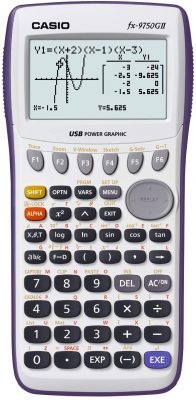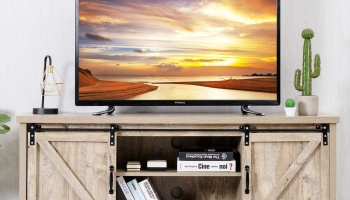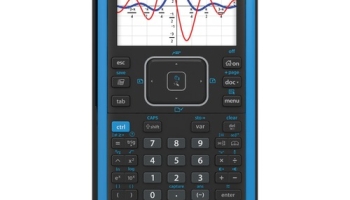To facilitate learning, man has relied on various tools and various devices have been developed for this purpose. One of the most important of them all is the calculator. This ingenious tool has aided man in various fields of science, engineering, and business and is an indispensable tool for students and professionals at all levels.
From being crude tools for counting and simple calculations, calculators have evolved into versatile tools capable of handling and solving multiple complex calculations. In addition to improved functionality is an improved design that has made calculators sleeker and more durable.
Calculators have today become a must-have item for students at all levels. Of course, not all calculators fit all-purpose, for students in colleges and other higher institutions of learning, professionals, and lecturer, there are calculators specially designed to handle the complex calculations they need to solve. These powerful calculators come with enhanced capabilities and improved functions that allow them to solve complex problems more easily. The list below highlights the overall best graphing calculators for engineers. You will notice that there are three top brands of calculators, which are manufactured by Texas Instruments, Casio, and HP. Others brands exist in the market but aren’t as popular or highly rated as the ones mentioned.
We have carefully reviewed and hand-picked the leaders in the market. Here are some calculators you should check out.
[toc]
Best Graphing Calculators for Engineers to Buy
1. Texas Instruments Nspire CX CAS Graphing Calculator
The TI-Nspire is the perfect learning companion for every student. This smart calculator has the algebraic capability which makes it possible to solve equations symbolically. It can expand factor variables, find antiderivatives, complete the square, and can be used for calculating limits and computing exact solutions in irrational forms.
This unique calculation is a hands-on learning tool that makes Math both easy and fun for college and middle school students. It can be used to construct geometric figures and can also create animations and color code equations. It can be Summarize data and plot graphs can be used to enter notes among a long list of other interesting features.
- Advanced graphing functionality
- Backlit, color display
- Rechargeable with a strong battery that lasts for up to two weeks in a single charge
- Thin and lightweight
- Might not be allowed in some standard exams
2. Texas Instruments TI-84 Plus CE Graphing Calculator, Black
This sleek calculator is uniquely designed for optimal performance for all calculations and science subjects. It comes in captivating color and backlit display which makes it easier to visualize equations and concepts and to make connections between data, graphs, and equations.
The TI-84 plus CE Graphing calculator can perform several complex algebraic operations as well as mathematical operations involving trigonometry, calculus, AP statistics and every other mathematical engineering and differential equations. It comes with preloaded apps and images which can be used to customize your learning process and extend the functionality of this smart calculator.
- Lighter, thinner and sleeker design
- Vibrant backlit color
- Rechargeable battery
- Preloaded apps
- Math print functionality
- Great battery, but gets weaker with use
3. Texas Instruments TI-84 Plus Graphics Calculator, Black

This multifunctional calculator comes preloaded with software like the Cabri Jr, BL/CBR, Conic Graphing, Inequality Graphing, and other interactive geometry software which gives it special graphing performance and functionality. This calculator makes it absolutely easy to explore interactive geometry, inequality graphing and a long list of other data analysis and calculations.
It has up to ten different graphing functions which makes it possible to define, save and analyze multiple graphs all at the same time. it also has advanced functions accessible through its pull-down display menu. It has both horizontal as well as vertical split screen functions and is powered by Powered by 4 powerful AAA batteries and a backup battery that helps to keep the RAM memory protected while the main battery charges.
- impact-resistant protective slide case
- I connectivity/USB cable
- Free preloaded software Apps
- Screen cover is not quite effective
- The price is a bit on the high side
4. Casio fx-9860GII Graphing Calculator, Black

The Casio fx-9860GII Graphing Calculator is an advanced function calculator that comes with a large-sized screen and high resolution that delivers a crisp and clear display of all your calculations, data, and graphs. It also has a backlight that can be turned on to improve visibility in dark conditions.
This powerful calculator comes preloaded with 15 icon menus and geometric applications that give it added functionality. It also has a high-speed processing unit which makes it faster than other conventional models. It comes with USB connectivity functionality that makes unit-to unit or PC to unit connectivity possible and is intuitively designed for a better understanding of basic mathematical concepts.
- Easy to use, Icon-Based Menu System
- Dynamic Graphing
- Dual Graph & Table Display
- Natural Input and output of Inequality graphs
- Natural Display allows entry and output of mathematics just like in a textbook
- Built-in spreadsheet application
- In-Depth Conics application
- Certain functions and formulas might be hard to learn
Another best graphing calculator for engineers is this strong functional calculator from Casio which comes with a unique full-color LCD screen with more than 65,000 brilliant colors on a large screen with a very high resolution. This not only gives it a crisp and colorful display of equations but also allows you to Color-Link and format graphs, charts and spreadsheets over pictures of real-life scenes which makes it easier to understand otherwise complex maths functions.
It comes preloaded with all the powerful functionality that you need for your school work on an easy to use and totally intuitive interface. High-speed CPU makes accelerated and faster processing possible even for lengthy and complex calculations. It also has Natural inputs and output capabilities which comes in handy when working with inequality graphs and Natural display which makes it easy to enter and displays mathematics just like a textbook.
- permitted for use on the PSAT/NMSQT, SAT and ACT college entrance exams and AP tests.
- USB connectivity
- 140 hours of battery life (AAA x 4)
- Built-in spreadsheet application
- In-Depth Conics application
- Not a sleek design, you might find it a bit bulky
- Not rechargeable
This slim and sleek graphing calculator brings a new and fun edge to mathematical and engineering calculations. This powerful multi-functional tool comes with a large 3.5-inch diagonal; a multi-touch display that allows you to work in a blended learning environment with an image as your background all on a colorful gesture-based, pinch-to-zoom interface
The HP prime is an advanced tool that makes it easy to explore mathematical concepts like dynamic geometry, CAS, Advanced Graphing and spreadsheet applications of all kinds. With this calculator, you can easily switch between numbers, symbols and graphical functions with simple dedicated button
- Function sketching,
- Multiple math representations,
- Wireless connectivity
- Rechargeable battery
- Unit management and conversion is clumsy particularly in RPN
- No Undo key
- Costly
7. Scientific Graphic Calculator – CATIGA CS121 – Scientific and Engineering Calculator

The Catiga CS121 7 x 3.3 display LCD is large enough to be able to display equations and calculations concurrently to enhance correction and calculations in detail. This science piece can be used by students of all levels, as it is programmable. You can program it to be in calculation mode, angular measurement mode, and display mode. It has more than 270 functions, among which are statistics, fraction, complex number, standard deviation, linear regression, variable solving, and permutation. You can use it with its graphing function or scientific function.
Catiga CS121- scientific and engineering calculator is ideal for beginners, intermediates, and advanced courses. With the right formula, this calculator can show you the graphics for compound interest.
- It is ideal for calculations in statistics
- Has the ability to graph data points
- It is cheaper
- It has a low battery life
8. Texas Instruments Ti Nspire CX II CAS Graphing Calculator + Guerrilla Zipper Case + Essential Graphing Calculator Accessory Kit
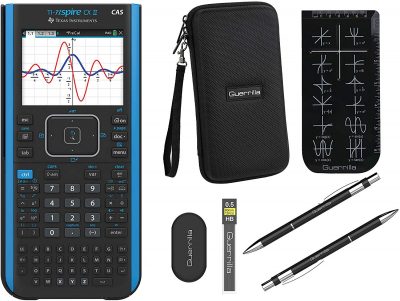
Calculators are a fragile object that needs to be handled with care. The Texas graphing calculator is made with safety in mind as the calculator comes with a zipper case and an essential graphing calculator accessory kit. The package consists of a Texas Instruments TI Nspire CX II CAS graphing calculator, a guerrilla hard travel case, and an essential calculator accessory kit.
It is cheap compared to other calculators that come as a complete kit. You do not have to worry about the battery, even if it runs out of power, you can replace it. This calculator is better than the ‘TI Nspire CX CAS graphing calculator’ because it has more memory, and it is faster.
- Quality pouch to make it safe
- It is great for all courses involving calculation
- Replaceable battery
- Its shipping is restricted to some countries
Have you seen a calculator display a pie chart or bar chart? Well, the Casio fx-9750GII Graphing Calculator does. It saves time and stress of drawing out the charts, you simply need to input the right command, with the right formula, and you will have your charts. You can share a file from the calculator with the use of a USB cord. It has a high-resolution LCD, and it uses a solar battery. It has a battery life of about 200 hours, which is more than other batteries. It has a high-speed 62KB RAM CPU. Other features include interactive equation solver, can graph X= relations, and streamline solving for intercepts and intersections.
- Notes and formulas can be stored
- You can input up to 999 rows x 999 columns of a matrix
- It is cheap
- It doesn’t display the fraction result; rather, it displays in decimal.
- It is complicated to use
Calculators normally display in black and white; however, the CASIO PRISM FX-CG50 can display in many colors. It can display up to 65,000 colors and has a natural textbook display. This calculator has picture plot technology that is, it can display real-life images. It is built-in conic sections and can display 3-D graphing.
Other features include test model capability, and statistics regressions & graphical displays. The calculator comes with a USB cord with which you can update the operating system and add data tables. CASIO PRIZM FX-CG50 Color Graphing Calculator does a fraction view of equations.
- Easy to use
- It is ideal for geometric calculations.
- Can solve complex numbers calculations
- Cannot solve indefinite integrals
Engineering Graphing Calculators Buying Guide
Have you used many calculators than you ought to? Do you desire to get a graphing calculator that can handle calculations at all levels? Here is a guide to choosing the best calculators.
Capabilities: you determine the calculator to buy with what the calculator will have to do. Getting a high-quality graphing calculator will require that the calculator can download apps and programs. Ensure the calculator is programmable before choosing it.
Display: choosing according to the screen is based on preference. Monochrome screens work the same; however, when choosing graphing calculators, you can decide to choose a larger screen or a colored screen. You determine the display screen you want.
Battery life: without a good battery, even the best graphing calculator might seem awkward. A graphing calculator needs a long-lasting battery to complement it. You can choose a calculator with rechargeable batteries, as you will not need to replace them at all times.
The 2nd and 3rd functions: scientific calculator buttons usually have more than one function. The COS button, for example, has the COS-1 function. You will have to push the shift button to be able to access the second function of a button. However, ensure the calculator does not have too many functions as this will make it confusing to use.
Price: getting a graphing calculator can be quite expensive, and its price varies depending on the ability to handle complicated tasks. However, you do not need to spend too much to get a good calculator. As a student, you do not need to invest so much, just check through the price chart and choose one that fits your budget. Getting highly expensive calculators can be for professionals like engineers and architects.
Processor/speed: the processor of a calculator determines how fast it will work. You can measure the processor of a calculator by the number of Megahertz it has. The faster you need your calculations to be, the faster the processor should be.
Conclusion
While this list is by no means an exhaustive list of top quality of the best graphing calculators for engineers you can find out there, the calculators featured here are still some of the best you can purchase especially if you will be doing some heavy calculations and graphing.
However, you should bear in mind that some of these highly functional programmable calculators are not allowed in certain exams, thus it will do you a lot of good if you can confirm first before purchasing especially if you are preparing for standardized tests like SAT, ACT, AP, etc. to make sure that your preferred choice is allowed for the exam. But if you are looking for a calculator whether it’s for personal study or schoolwork or as a lecturer or professional engineer, then we highly recommend the Texas Instruments TI Nspire CX II CAS graphing calculator as the overall best graphing calculator for engineers to buy.